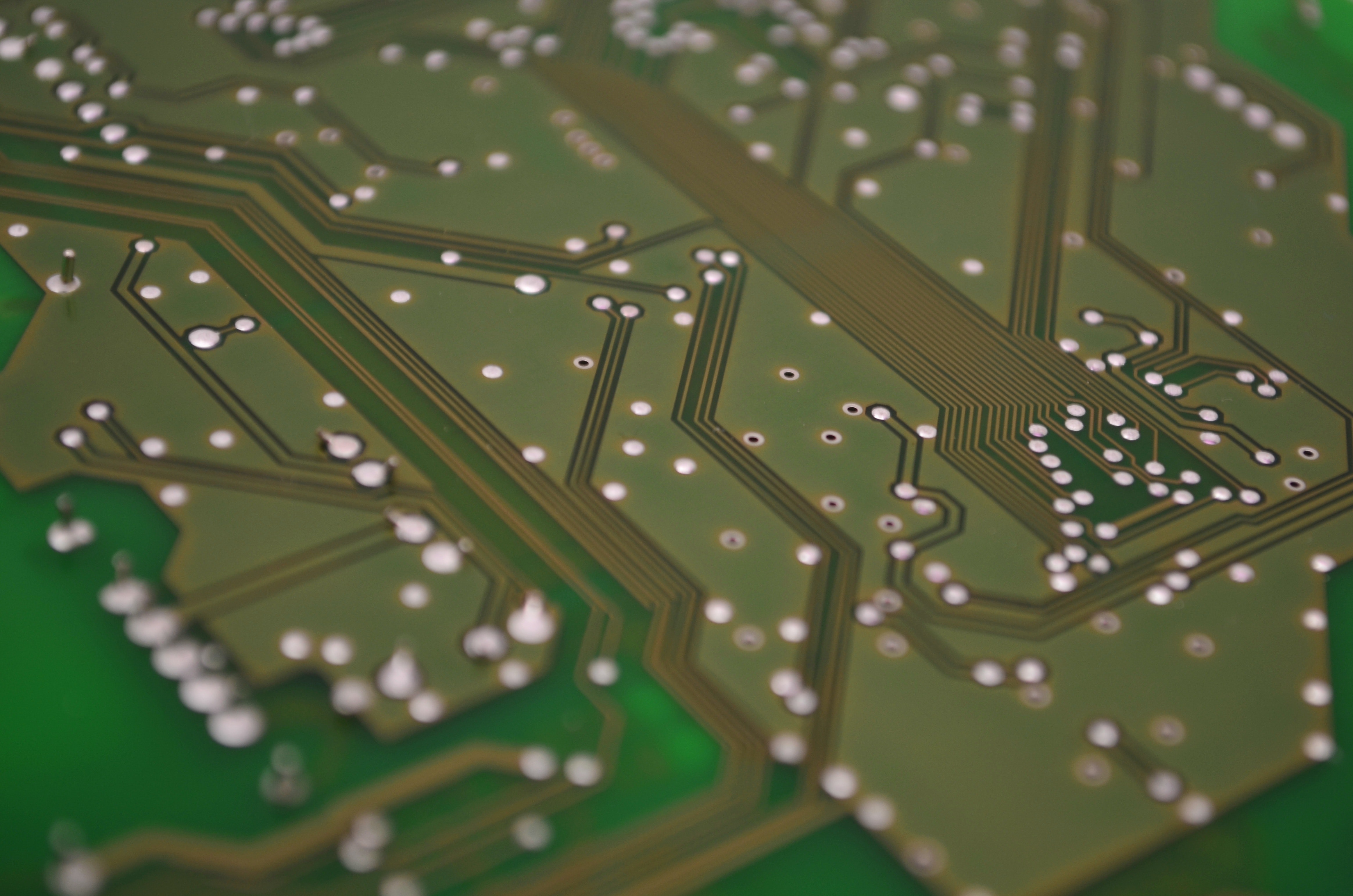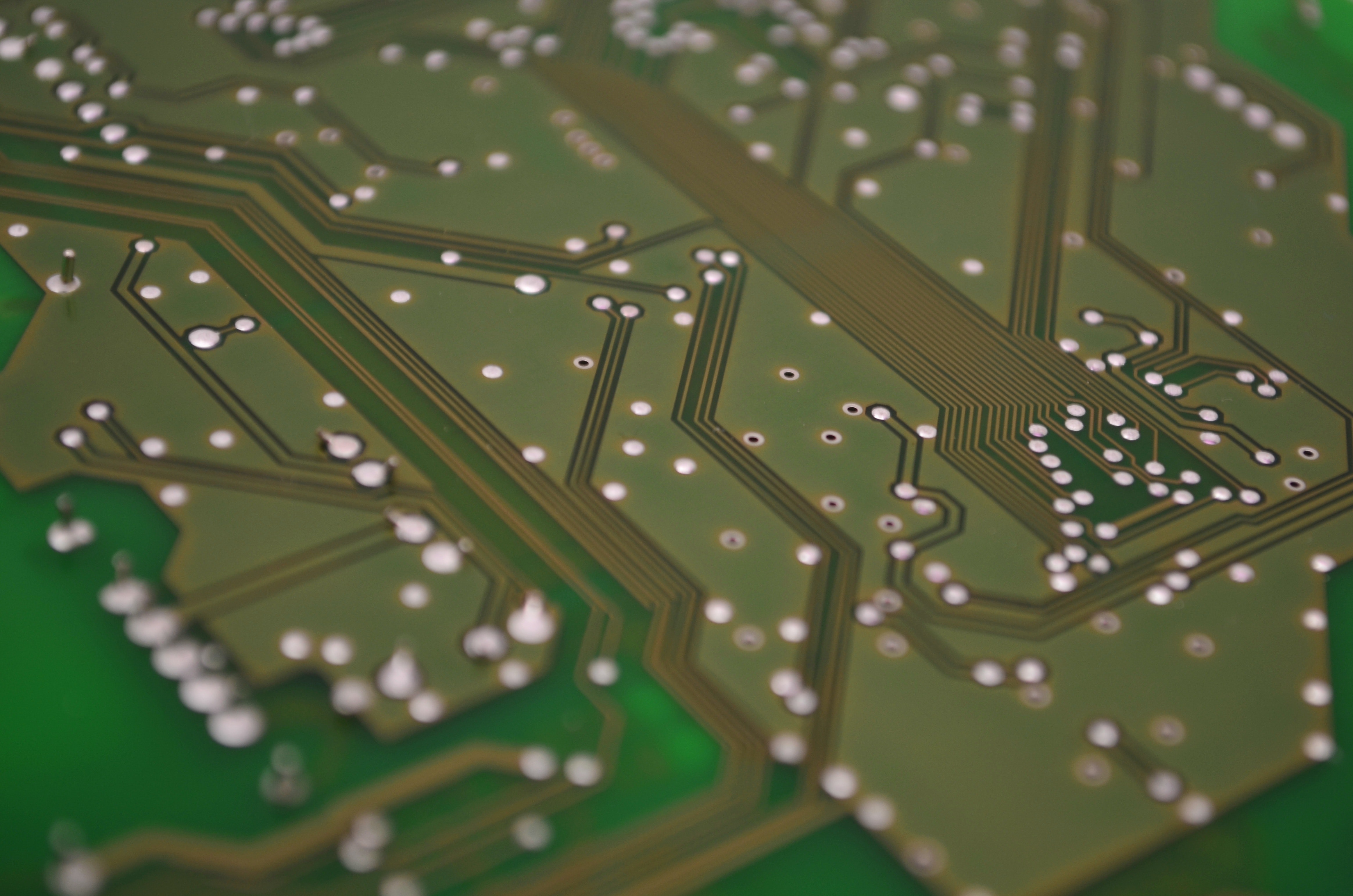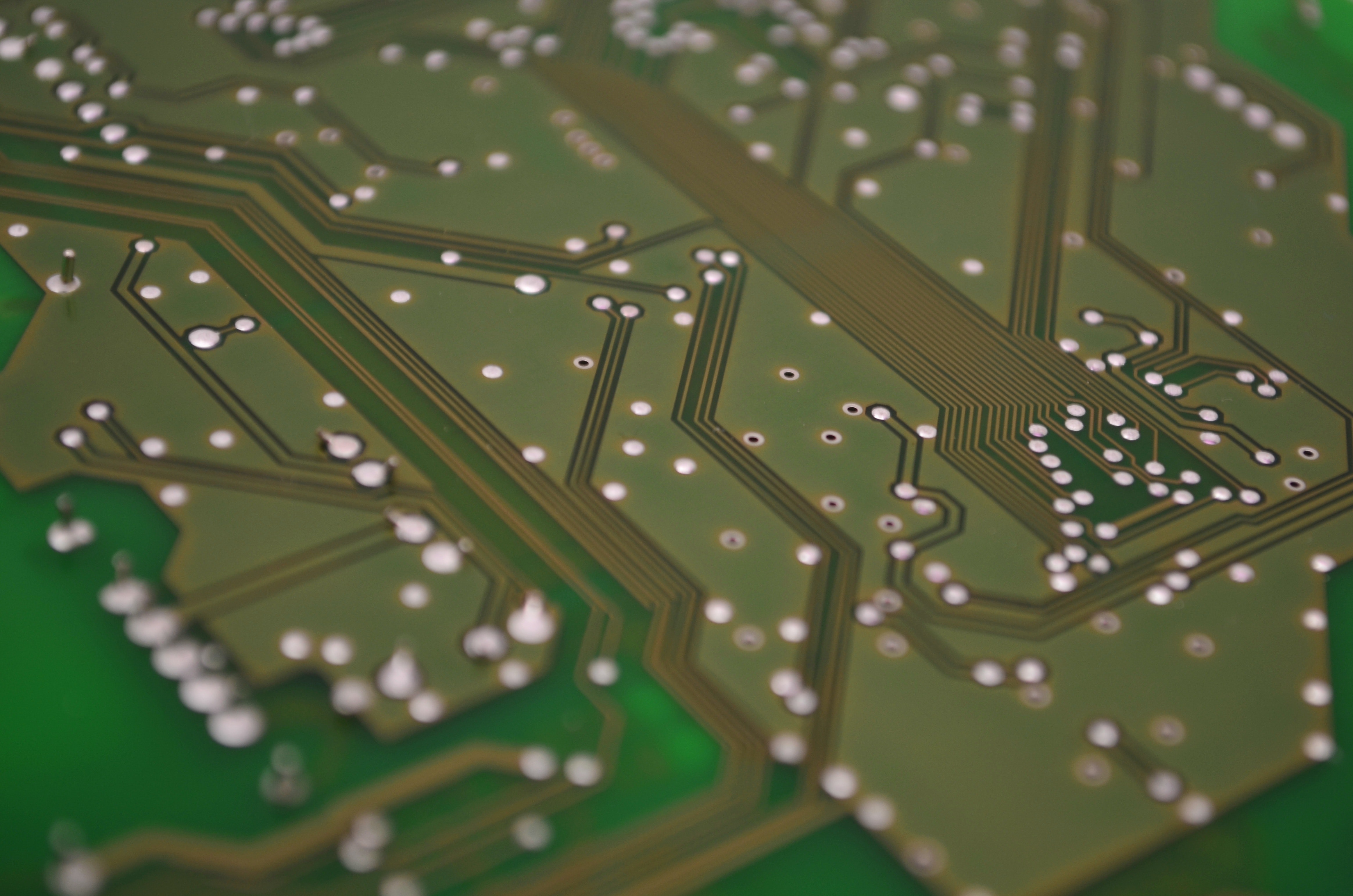As faster networks are deployed to meet customer demand, companies often leave behind an inventory of outdated equipment and capacity, wasting energy and maintenance funding while tying up rack space, ports, and IPs. Disconnecting these old circuits can release those company resources, avoid unnecessary expenditures, and make way for new revenue-generating customers.
When is a disconnect necessary?
Disconnects are recommended for all dormant or legacy circuits. Common catalysts for disconnection include:
- Moving data centers
- Switching access providers
- Discontinuing product offerings
- Upgrading from an on-premises system like copper to fiber or cloud-based services
- Migrating Circuits
The process of disconnecting outdated capacity is often delayed as it is not revenue-generating. Disconnecting these circuits recoups equipment and the associated investment by recovering unused equipment as well as resources that are requiring the company to continually purchase necessary capacity. Some opportunity costs include:
- Equipment maintenance fees
- Unused ports/IPs
- Real estate
- Rack space
- Electricity
- Billing accuracy
Once the disconnect is complete, these resources stop draining budgets allowing recovered useful equipment to be directed towards revenue generation.
How does the disconnect process work?
Industry best practices have resulted in the following process:
Intake
The initial disconnect request is received from upstream teams such as sales support, order management, account owners, etc. Often, these teams have noticed a gap in service and wish to rectify the situation.
Quality Control
The request is reviewed and verified for accuracy. This is done by logging into the network to verify records generally through a network inventory database and sales or CRM records.
Update Inventory Database
If applicable, the existing service is verified in the database and updated by changing the status to “pending disconnect.”
Offnet Element Disconnect Requests
If a service has an offnet/OVC component through another carrier, a disconnect request to that carrier is required to ensure the billing is stopped.
Soft Disconnect
After vetting for live traffic, customer type, and other potential concerns, the turn down begins of the port/interface/VLAN for a “soaking” period. This cushion improves the speed of turning the service back up if, for example, a customer changed their mind or submitted an incorrect disconnect request. The time allotted for this soaking period differs from business to business depending on their policies.
Hard Disconnect
After the soaking period expires, then a full “hard” disconnect can take place. This process completely removes the provisioning of the service on the network, including computer premises equipment (CPE), edge/core network components, IP blocks, routing, and anything else associated.
Network Compliance
Once the service provisions have been removed from the network, all records will be updated. This could be handled in one inventory tool or may require recovering an IP block in an IP tool, verifying offnet/OVC disconnect requests were completed, CRM tools updated, etc. This is the final step. Quality control is confirmed by ensuring everything went according to plan and all functions are working in compliance with the network regulations.
What can go wrong?
When executed by an experienced team, precision ensures a smooth transition with no interruption to other areas or functions of the network. However, if executed incorrectly, there can be a myriad of unintended consequences associated, including:
- Delays in recovering resources like
- Ports
- IPs
- Off-net/OVC segment fees to other carriers
- CPE
- Fiber/outside plant resources
- Inaccurate network inventory
- Degraded support
- Confusion about network records
- Accidental disconnects or customer outages, resulting in poor customer experience
Why dedicate a team to disconnects?
Some jobs are better left to professionals who do them often. As is apparent in the “What can go wrong” segment above, it is not worth the time and financial drain associated with cleaning up the aftermath of a DIY disconnect job gone wrong. Outsourcing a disconnect results in the following benefits:
- Ensures there is a team exclusively focused on the project
- Allows for better forecasting of OPEX on the disconnect work
- Streamlines the intake process
- Frees up internal resources to focus on revenue-generating work
- Increases quality of the disconnection process, resulting in a better customer experience
- Maximizes existing capacity
- Reduces dispatch trips
- Cleanses inventory data
- Actualizes capacity planning
- Establishes standard disco process
- Eliminates rework
- Optimizes billing
How can MTS help?
MTS’s experts work as an extension of your team to issue and complete disconnect orders, allowing businesses to reclaim equipment, ports, and IPs, as well as eliminate associated maintenance costs.
With 25 years of industry experience, our vast base of multi-disciplinary experts helps mitigate typical disconnect risks by ensuring industry best practices are executed precisely. Attention to detail ensures the best possible service is always provided to our customers.
Book a free consultation today to find out more about our processes and how we can help recover valuable resources for your team.